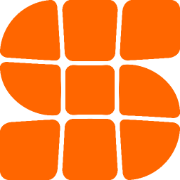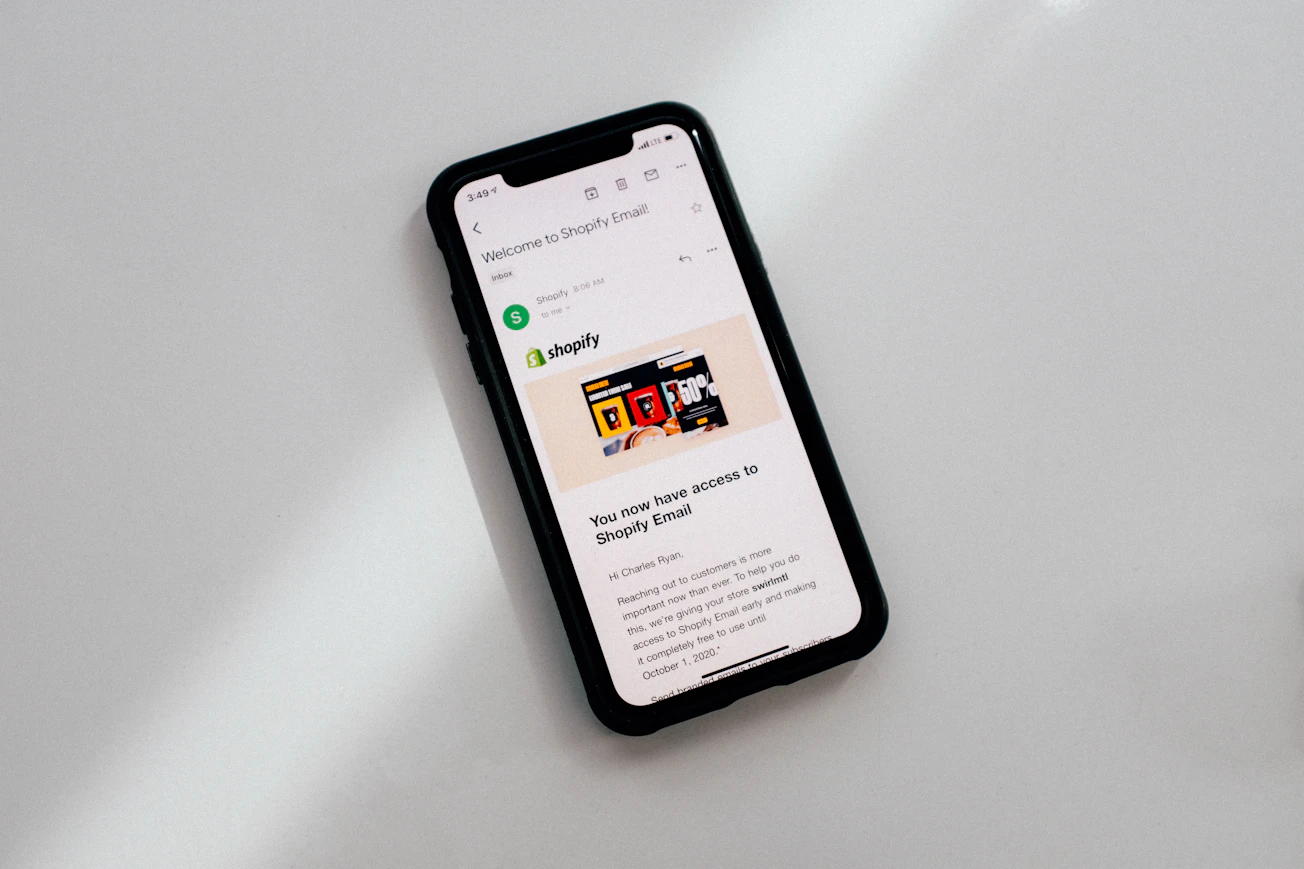Table of Contents
ToolKit Intro
Jumping into newsletters? You've arrived at the right place for reliable and easy-to-use tools. We're here to introduce three key resources that will enhance your workflow and boost your overall performance. We'll explore how MailChimp optimizes your list management, how OptinMonster elevates your subscription form building, and how HubSpot offers an array of professional email templates to welcome your new subscribers.
Here are some newsletter ideas:
- Sustainable Living Tips: Features eco-friendly practices, green innovations, zero-waste lifestyle tips, sustainable fashion, and DIY eco-projects, along with environmental news.
- Tech Innovations and Gadgets: Covers the latest tech and gadgets, emerging technologies, product reviews, and insights from tech industry leaders, focusing on the impact on various sectors.
- Local Food and Cuisine Explorer: Explores world cuisines with local recipes, restaurant reviews, chef interviews, and traditional cooking stories, including special themes like street food and vegan options.
- Mindfulness and Personal Growth: Offers content on mindfulness, personal development, mental wellness, meditation techniques, stress management, and self-reflection exercises, with expert insights and book recommendations.




Newsletter Ideas

Mailchimp
A Comprehensive Introduction to MailChimp
Great to have you onboard! This guide is intended to introduce you to the functionalities of MailChimp to help you in creating an impressive and efficient newsletter. Recognized for its simplicity and effectiveness, MailChimp is a master tool for handling subscriber lists and crafting high-quality newsletters.
Did you Know?
Email marketing has an average return on investment (ROI) of 4200%.
Assembling a Subscriber List
- Your dance with newsletters begins with the crafting of a subscriber list. Fortunately, MailChimp makes this important step a breeze. Whether you're importing an existing list of subscribers or adding them manually, MailChimp affords you complete control over your subscriber management, ensuring your list always remains up-to-date.
- A note to remember: the key to a high-performance newsletter is a well-curated list. Utilize the segmentation feature of MailChimp; break down your subscriber list based on variables such as demographics, engagement behavior, or unique interests. This gives you the capability to deliver tailored content to distinct segments of your list, ramping up engagement and overall performance of your newsletter.
Designing Engaging Newsletters
- Now that you're armed with a solid subscriber list, it's time to put on your creative hat and begin the journey of creating your newsletter. With a plethora of pre-designed templates offered by MailChimp, find one that resonates with your brand identity. Make it your own with just few tweaks, and voila! The easy drag-and-drop feature makes the process incredibly simple.
- An engaging, relevant content is paramount for a successful newsletter. Aim to match your content with the expectations and requirements of your segmented audience. A newsletter that is curated and targeted is likely to yield higher open rates and click-throughs.
Monitoring Newsletter Performance
- The job isn't finished with just sending out the newsletter. Monitoring its performance is crucial. With the use of MailChimp's robust analytics and reporting dashboard, get insights into key metrics like open rates, click-through rates, and conversion rates. This will enable you to assess the success of your newsletter and make required tweaks for the upcoming editions.
- A winning newsletter doesn't come easy; it requires constant evaluation, improvement, and testing. With the comfort of MailChimp's user-friendly dashboard and toolkit, managing this process feels less daunting, enabling you extract the maximum potential from your newsletters over time.
Your email list is your biggest asset.
- Derek Halpern
Final Thoughts
Achieving a top-performing newsletter is a frictionless process with the aid of the MailChimp toolkit. Although there is a learning curve initially, the flexibility, effectiveness, and insight this platform delivers makes it an indispensable tool for newsletter startups. As you venture into the realm of newsletter creation and management, bear in mind - it's all about delivering the right content, to the right audience, at the right moment!

OptinMonster
OptinMonster: Your Go-To Tool for Newsletter Creation
For creating high-performing newsletters OptinMonster is your power-packed ally. Especially designed for user-friendliness, its drag-and-drop builder is a true game changer for designing engaging newsletters and seamlessly integrating them onto your various communication platforms.
Did you Know?
Emails with social sharing buttons have a 158% higher click-through rate.
Check out these sites for some inspiration:

Spartan
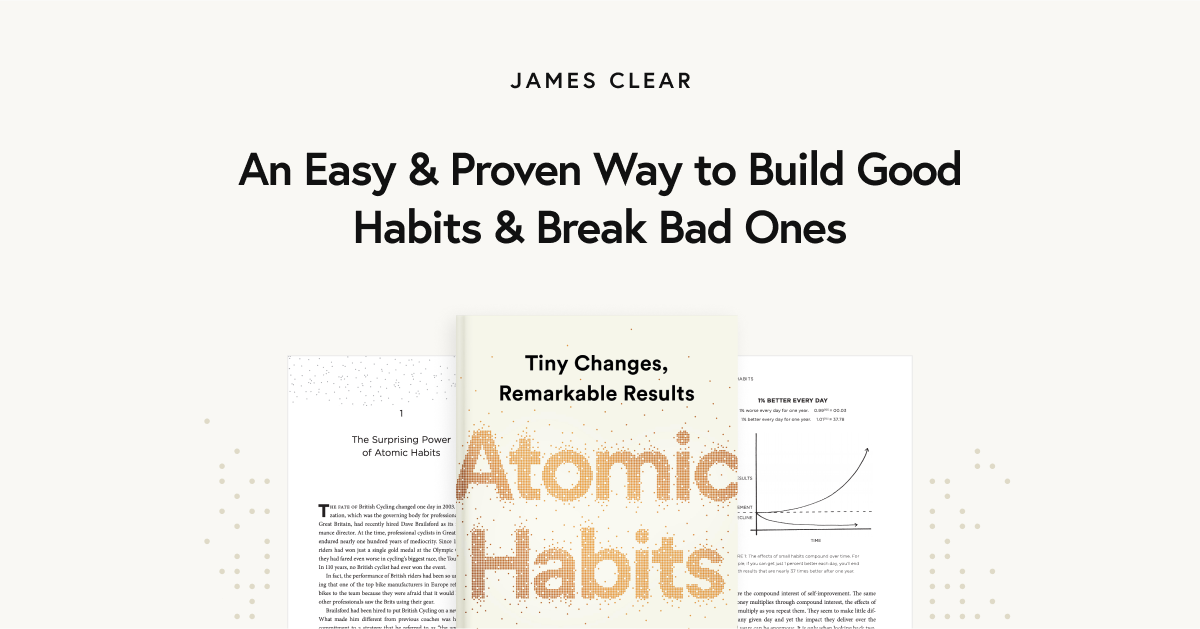
James Clear

Skyzone
So, how do you use OptinMonster to create top-tier newsletters?
- Start off by logging into OptinMonster, navigate to the dashboard, and click on 'Create a New Campaign'. Select your desired campaign type and template, and then give your campaign a recognizable name. Hit the 'Start building' button and let the magic begin.
- You're now at the heart of the OptinMonster experience, the drag-and-drop builder. You can easily customize the layout by dragging elements or fields from the left-hand side into the design area. Experiment with adding custom fields like 'name', 'email' or other specifics relevant to your newsletter subscription process. Organize these fields as you see fit for optimal reader engagement.
- OptinMonster allows you to add various form elements such as checkboxes, radio buttons, dropdown menus, and more. Use these to collect reader preferences or additional data, for instance, for later segmentation or personalized communication. Adding these involves the same simple drag-and-drop process.
- Now it's time to make your newsletter visually appealing. Customize the design to align with your brand’s identity. You can change color schemes, font styles, add images or logos, all by simply dragging and dropping in the live preview. Make sure to save your changes regularly to avoid losing your progress.
- Once you're done with the design, navigate to the 'Integrations' tab to connect your newsletter with your email service provider. This will ensure that your collected subscriber data is passing through to where you need it. Validate the check for successful integration.
- In the 'Publish' section, switch the status from 'Pause' to 'Live'. Choose where you want to display your newsletter, such as on your websites, blogs, or social media platforms. OptinMonster ensures seamless integration, so your form pops up at the desired platforms without any hassle.
Creating High-Performance Newsletters Made Easy with OptinMonster
With its intuitive drag-and-drop builder, creating a game-changing newsletter is a piece of cake. Just follow the steps above and push your newsletter performance to new heights. Remember, effective communication with your subscribers is just a few clicks and drags away with OptinMonster. Happy building!
HubSpot Newsletter Creation: A Guide
Are you wondering how to use HubSpot to create a dynamic, high-performing newsletter? You're at the right place! We've compiled a simple guide to help you leverage HubSpot's tools and resources for your newsletter startup.
Did You Know?
Personalized subject lines increase email open rates by 26%.
Create a High-performing Newsletter with HubSpot: Your Step-by-step Guide
- Start with a Template: HubSpot offers an array of aesthetically pleasing, professionally designed email templates, including welcome emails. The first step to creating your newsletter is choosing a template that aligns with your brand and audience.
- Personalize: Once you've selected a template, personalize it. Add your logo, business colors, and unique messaging to make the template truly yours. HubSpot's intuitive platform makes personalization a breeze.
- Write Engaging Content: An engaging newsletter is the sum of its content. Craft clear, compelling, and concise content that resonates with your audience. Ensure you integrate a strong call-to-action; HubSpot's templates incorporate best email marketing practices.
- Test: Use HubSpot A/B tests to find out what works for your subscribers. A/B tests can help you maximize newsletter performance.
- Analyze and Iterate: Utilize HubSpot's analytics tools to gauge your newsletter's performance. Look at open rates, click-through rates, and conversion rates to identify areas of success and room for improvement. Then, iterate on your content, format, and design variables to create high-performing newsletters. These tools make the assessment process straightforward, helping you make data-driven decisions.

In recap, we've explored how the HubSpot platform can ease your journey towards creating effective newsletters. This comprehensive tool allows you to effortlessly design and send out professional, engaging welcome emails to your new subscribers using pre-made templates. However, the big take-away is that the real magic happens when you customize these templates to fit your brand, enabling your messages to truly resonate with your audience.
Going forward, remember to regularly test your newsletter design and content. By monitoring how your community interacts with your newsletters, you'll gain valuable insights that will help you continually refine your strategy and achieve better engagement. To wrap up, here are a few key points to keep in mind:
- Personalize your email newsletters with HubSpot's versatile templates but remember to make it your own.
- Keep measuring and analyzing your results for ongoing improvement.
- Engagement is the goal, not just delivering emails. Make each email count!
Armed with these tips and HubSpot, you're set to capture and keep your audience's attention with brilliant newsletters.
Final Thoughts
By strategically employing MailChimp for your subscriber management, OptinMonster for subscription form design, and HubSpot for crafting welcoming emails, you’re setting your newsletter startup on a path for success. These powerful tools work hand in hand to streamline your processes, effectively engage with potential customers, and convert subscribers into long-term clients. So embrace these platforms, leverage their remarkable features and watch as your newsletter performance skyrockets.